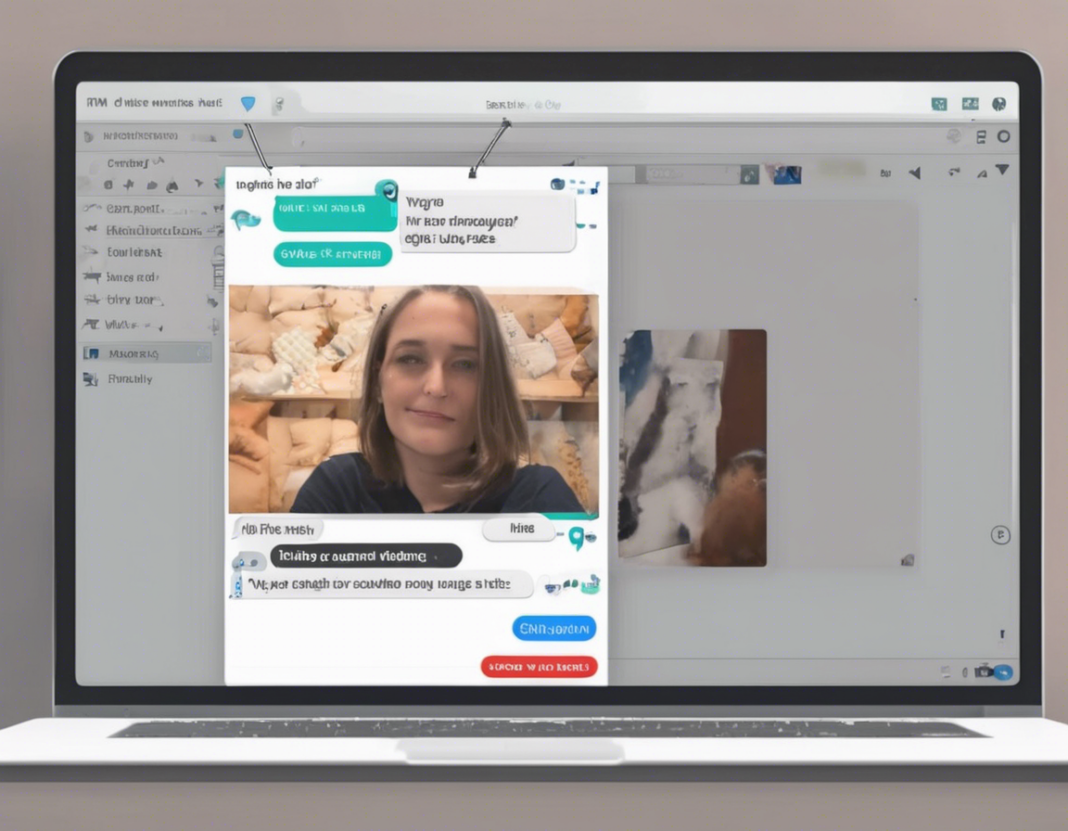If you have ever sent a message in a channel on a messaging platform and immediately regretted it—perhaps due to a typo, an unintended recipient, or simply content that was not meant for everyone’s eyes—you’ll know the sinking feeling that follows. But fear not! Many messaging platforms now offer the feature to edit sent messages in a channel, providing users with a quick solution to rectify any messaging mishaps. In this article, we’ll delve into the world of editing sent messages in a channel and provide you with some quick tips to make the most of this feature.
Understanding the Basics of Editing Sent Messages
Editing sent messages in a channel allows users to amend or correct messages that have already been sent to a group or public chat. This feature comes in handy when you realize that there was an error in your message or if you need to update the information you shared. Instead of deleting the message and reposting a corrected version, which can lead to confusion and disrupt the flow of conversation, editing the sent message offers a more seamless solution.
How to Edit Sent Messages in a Channel
Every messaging platform has its own method for editing sent messages in a channel, but the process typically follows a similar pattern. Here’s a general guide on how you can edit messages on some popular messaging platforms:
Slack
- Locate the message you wish to edit.
- Hover over the message and click on the three dots that appear.
- Select “Edit message.”
- Make your changes and click “Save.”
Microsoft Teams
- Find the message you want to edit.
- Right-click on the message and select “Edit.”
- Make your modifications and press Enter to save the changes.
Discord
- Locate the message you’d like to edit.
- Click on the three dots that appear next to the message.
- Select “Edit.”
- Amend the message and hit Enter to save.
These are just a few examples, but the process is usually straightforward across most messaging platforms.
Tips for Editing Sent Messages Effectively
Now that you know how to edit sent messages in a channel, here are some tips to help you make the most of this feature:
Act Quickly
The sooner you catch a mistake in your message, the better. Editing the message promptly can prevent any confusion or misunderstanding among the recipients.
Be Transparent
If you make significant changes to a message after it has been sent, consider adding a note to inform others about the edits. This helps maintain transparency and avoids confusion.
Proofread Before Sending
To minimize the need for editing messages, take a moment to review your messages before hitting the send button. This practice can help catch errors before they go out to the channel.
Use Editing Sparingly
While editing messages is convenient, avoid making excessive changes to your messages. Constantly editing messages can disrupt the flow of conversation and lead to confusion.
Frequently Asked Questions (FAQs) about Editing Sent Messages in a Channel:
1. Can I edit messages in a channel on all messaging platforms?
- Editing sent messages is available on many messaging platforms, but it’s advisable to check the specific platform for this feature.
2. Are there limitations to editing sent messages?
- Some platforms may have restrictions on how long you can edit a message after sending it. Be sure to familiarize yourself with these limits.
3. Will others be notified when I edit a message in a channel?
- Notifications for edited messages vary by platform. While some platforms may display an “edited” tag, others may not have any visible indicators.
4. Can I revert back to the original message after editing it?
- Once you edit a message, the original content is usually replaced. Consider saving the original text before making edits if you anticipate needing to revert back.
5. Is there a way to track edits made to messages in a channel?
- Some platforms offer message history or audit logs that may show when messages were edited. Check your platform’s settings for more information.
With these tips and insights, you can navigate the world of editing sent messages in a channel with ease. Remember to use this feature judiciously, and it will undoubtedly become a valuable tool in your messaging toolkit.