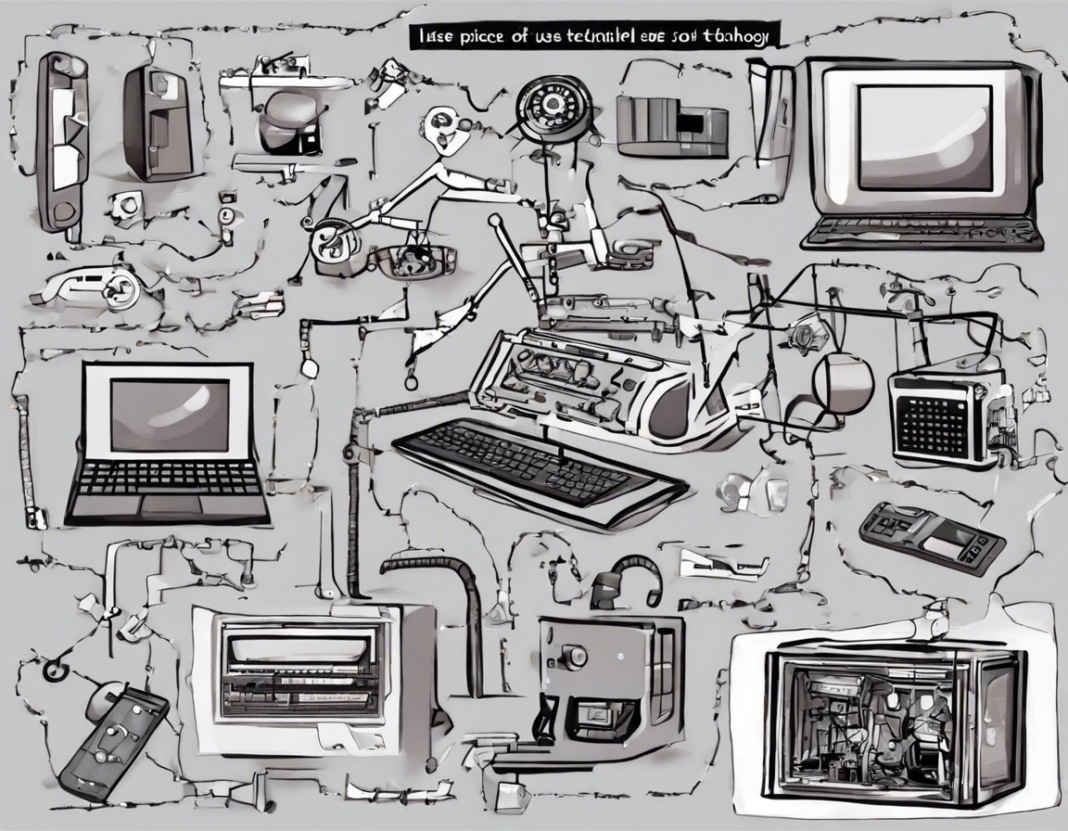In today’s fast-evolving digital landscape, smartphones have become an indispensable part of our daily lives. With each passing year, new models boasting advanced features flood the market, promising improved performance, better camera quality, and enhanced user experience. However, as smartphones become increasingly complex, navigating through their myriad functionalities can often feel overwhelming for users. This article aims to shed light on the challenges users face with the complicated User Experience (UX) of new smartphones and offers practical tips to help consumers make the most of their devices.
Understanding the Complexity of Modern Smartphones
The Rise of Feature-Packed Devices
In recent years, smartphones have evolved from mere communication devices to multifaceted tools that encompass various functions such as photography, gaming, productivity, and entertainment. This expansion of capabilities has led to the integration of numerous features and apps within a single device, making modern smartphones akin to mini-computers in our pockets.
Customization and Personalization Options
While the ability to customize and personalize our smartphones according to our preferences is undoubtedly a boon, the sheer number of options available can bewilder users. From changing themes and wallpapers to adjusting notification settings and app permissions, the customization possibilities are virtually endless, adding to the overall complexity of the user experience.
User Interface Design and Navigation
The user interface (UI) design plays a crucial role in determining the accessibility and ease of use of a smartphone. However, as manufacturers strive to differentiate their products in a competitive market, they often introduce unique UI elements and navigation gestures that vary across brands and models. This lack of consistency can lead to confusion among users switching between different devices.
Common Challenges Faced by Users
Overwhelming Number of Features
One of the primary challenges users encounter when using new smartphones is the overwhelming number of features packed into these devices. From AI-powered cameras and facial recognition to augmented reality (AR) capabilities and voice assistants, the sheer range of functions can make it challenging for users to discover and utilize all the features at their disposal.
Complex Settings Menus
Navigating through the settings menus of modern smartphones can be a daunting task for many users, especially those who are not tech-savvy. With multiple layers of settings, sub-menus, and advanced options, finding a specific setting or toggling a particular feature can require extensive scrolling and tapping, leading to user frustration and inefficiency.
Gestures and Shortcuts
While gestures and shortcuts are designed to enhance user productivity and streamline interactions, they can also pose a learning curve for individuals transitioning from older, more traditional smartphones. From swiping gestures and multi-finger taps to hidden shortcuts and context-specific actions, mastering these nuances can take time and effort.
Bloatware and Pre-installed Apps
Many smartphones come pre-loaded with a slew of apps and services, commonly referred to as bloatware. While some of these apps may be useful, others are unnecessary and consume valuable storage space and system resources. Removing unwanted bloatware and managing pre-installed apps can be a tedious process for users, particularly if the uninstallation options are limited.
Tips for Navigating the Complex UX of New Smartphones
Personalize Your Device Wisely
Instead of trying to explore and customize every feature and setting on your smartphone, focus on personalizing the functionalities that are most important to you. Prioritize customization options that enhance your user experience and productivity, such as organizing your home screen, setting up quick access shortcuts, and customizing notification preferences.
Seek Out Tutorials and Resources
Take advantage of the wealth of tutorials, user guides, and online resources available for your specific smartphone model. Manufacturers often provide detailed guides and videos that elucidate the various features and functions of their devices. Additionally, tech forums, community websites, and social media platforms can serve as valuable sources of tips and tricks shared by other users.
Experiment with Gestures and Shortcuts
To familiarize yourself with the gestures and shortcuts unique to your smartphone, set aside time for experimentation and practice. Start by learning basic gestures such as swipes, taps, and pinches, and gradually expand your knowledge to include more advanced shortcuts. Practice using these gestures in different apps and scenarios to reinforce your muscle memory.
Optimize Your Settings
Spend time exploring the settings menu of your smartphone to customize it according to your preferences and usage patterns. Disable unnecessary features that drain battery life, restrict background data usage for apps that consume data excessively, and fine-tune notifications to reduce interruptions. Regularly review and adjust your settings to optimize performance and efficiency.
Declutter Your Home Screen
A cluttered home screen filled with app icons and widgets can hinder your productivity and distract you from essential tasks. Organize your home screen by grouping related apps into folders, prioritizing frequently used apps for easy access, and minimizing the number of widgets and shortcuts displayed. Keep your home screen clean and organized to streamline your user experience.
Frequently Asked Questions (FAQs)
Q1: How can I improve the battery life of my smartphone?
A1: To enhance your smartphone’s battery life, consider adjusting settings such as screen brightness, app permissions, background activity, and connectivity features like Wi-Fi and Bluetooth. Additionally, disabling unused features and apps, enabling power-saving mode, and investing in a high-quality charger can help prolong your device’s battery longevity.
Q2: What is the significance of system updates for smartphones?
A2: System updates are vital for maintaining the security, performance, and functionality of your smartphone. These updates often include bug fixes, security patches, new features, and performance enhancements that help optimize your device’s operation. It is advisable to regularly install system updates to ensure your smartphone’s smooth and secure functioning.
Q3: How can I protect my smartphone from malware and cyber threats?
A3: To safeguard your smartphone against malware and cyber threats, practice safe browsing habits, download apps only from trusted sources like the official app stores, install reputable antivirus software, avoid clicking on suspicious links or attachments, and enable security features such as PIN codes, biometric authentication, and remote device locking.
Q4: Is it necessary to invest in additional accessories for my smartphone?
A4: While additional accessories such as protective cases, screen protectors, and charging cables can enhance the functionality and protection of your smartphone, they are not always essential. Assess your usage patterns and lifestyle requirements to determine if investing in specific accessories would benefit your device’s longevity and user experience.
Q5: How can I transfer data from my old smartphone to a new device?
A5: To transfer data from your old smartphone to a new device, you can use cloud services like Google Drive or iCloud, transfer cables or adapters, Bluetooth connectivity, NFC technology, or specialized data transfer apps provided by smartphone manufacturers. Follow the instructions provided by your new device to seamlessly migrate your data.
In conclusion, while the increasing complexity of modern smartphones may present initial challenges for users, adopting a proactive approach to understanding and optimizing the user experience can significantly enhance your smartphone usage. By leveraging customization options, seeking out tutorials, experimenting with gestures, optimizing settings, and decluttering your home screen, you can navigate the intricate UX landscape of new smartphones with confidence and efficiency. Stay informed, stay curious, and embrace the innovative features that these devices have to offer.